If you want to secure an IESCO new connection for your residence or company, the process is straightforward. The Islamabad Electric Supply Company (IESCO) supplies power to numerous places, and they have made it easier for customers to apply for additional connections. This guide will walk you through the steps necessary to guarantee that your application runs smoothly and efficiently.
| Steps | Details |
| Apply Online | Visit IESCO’s official website |
| Required Documents | Submit necessary documents |
| Fee Payment | Pay the connection fee online or at a bank |
| Wait for Inspection | IESCO will inspect the site after submission |
Where to Apply for an IESCO New Connection
You can apply for an IESCO new connection in two ways: by visiting the nearest IESCO office or by using their online portal. Most consumers prefer internet shopping since it saves time and is more convenient. To apply online, go to the official IESCO website and select the “New Connection” option. Complete the application form with all essential information, including your name, address, and phone number. To minimize delays, make sure you enter your information accurately.
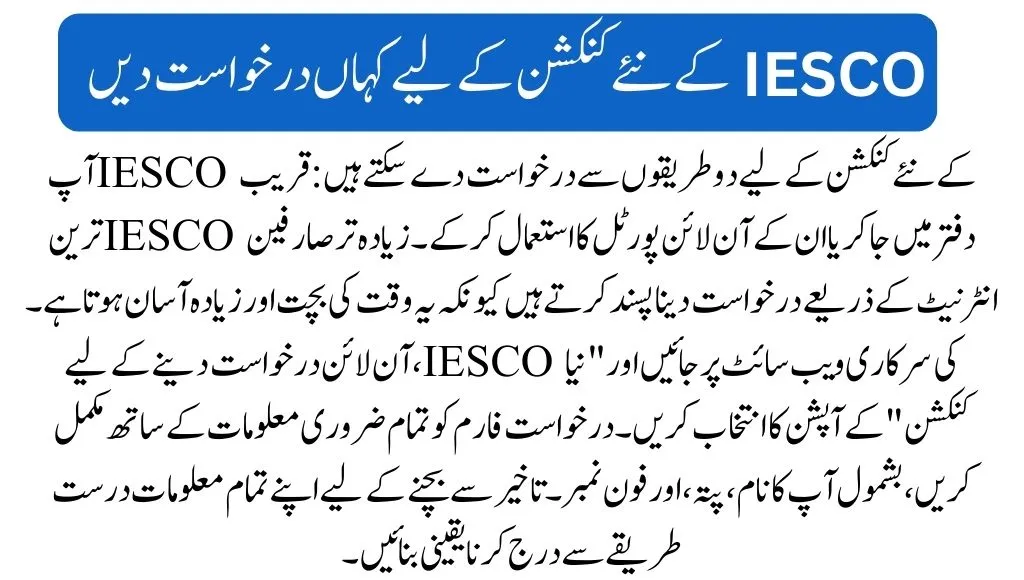
Required Documents for IESCO New Connection
To get a new connection, you will need to submit several important documents along with your application. These documents help IESCO verify your identity and ownership of the property where the connection will be installed. The required documents include:
- Copy of your CNIC (Computerized National Identity Card)
- Proof of ownership or tenancy (property documents or rental agreement)
- Two passport-sized photographs
- A completed application form
Make sure to submit all the documents in the correct format, as incomplete submissions could delay the process.
You may also read: IESCO Helpline Numbers 2025
Steps for Getting a New Connection
Here are the basic steps you need to follow to get an IESCO new connection:
Complete Guide
- Step 1: Submit your application either online or at an IESCO office.
- Step 2: Attach the required documents.
- Step 3: Pay the connection fee at the designated bank or through online payment.
- Step 4: Wait for an IESCO team to visit your property for inspection.
Once your application is approved, the team will install the electricity meter, and you will receive your new connection. This process can take a few days to weeks, depending on the workload of IESCO.
How to Track Your Application
Once you have applied for an IESCO new connection, you can easily track the status of your application. IESCO has an online tracking system that allows you to check the progress of your application at any time. To track your application:
- Visit the IESCO website
- Go to the “Track Application” section
- Enter your application ID or reference number
- Click “Search“
The system will show you the current status of your application, such as whether it is under review or if additional documents are needed.
Tips to Speed Up the Process
There are a few things you can do to speed up the process of getting an IESCO new connection:
- Ensure all your documents are complete and correct before submission
- Pay the connection fee on time
- Be available for the property inspection
- Regularly check the status of your application to avoid any delays
Following these tips will help you avoid unnecessary delays and get your electricity connection as quickly as possible.
Also Read: Electricity Disconnection Rules by IESCO 2025
Conclusion
Getting an IESCO new connection is a simple process if you follow the right steps. From applying online or at an IESCO office to submitting the required documents, paying the fee, and waiting for inspection, the process is clear and simple. By keeping your documents ready and tracking your application, you can ensure a smooth experience.
FAQs
How long does it take to get an IESCO new connection?
It usually takes a few days to weeks, depending on how busy IESCO is and whether your documents are complete.
Can I apply for an IESCO new connection online?
Yes, you can apply online through the IESCO website by filling out the application form and uploading the necessary documents.
What if my property fails the IESCO inspection?
If your property does not meet the requirements during inspection, IESCO will notify you of the issues, and you will need to resolve them before proceeding.
Can I track the status of my application online?
Yes, you can track your application status by visiting the IESCO website and entering your application ID.

